A Video Conferencing Checklist for Online Meeting Excellence
Tips for Engaging in Effective Digital Communications
Businesses in St. Petersburg, FL, and around the globe rely on video conferencing to connect with colleagues, clients, and vendors in remote locations. As the popularity of online meetings has grown, a high-quality video conferencing solution has become an essential tool for engaging in face-to-face digital communications. Whether your organization uses platforms like Crestron, Zoom, or Microsoft Teams, addressing common video conferencing challenges is necessary for holding productive meetings in the modern era.
Continue reading for a checklist of video conferencing tips to help you maintain a standard of online meeting excellence.
SEE ALSO: 4 Future Trends in AV Integration for Businesses
Why Focus on High-Quality Audio and Video?
Maintaining high-quality audio and video connections is a non-negotiable for successful video conferences. Audio clarity is essential as even if video feeds are turned off due to bandwidth issues—clear audio allows the meeting to continue without interruption. On the other hand, video quality enhances the feeling of collaboration, making online interactions more personal and engaging.
Tip #1: Check for Audio Clarity
Clear audio is the basis for communication and collaboration during a video conference. To achieve audio clarity, check these items:
- Microphone Placement: Position microphones away from speakers and sources of background noise like air conditioners or busy corridors.
- Noise Reduction: Install acoustic panels or soft furnishings to minimize echo and background noise.
- Speaker Setup: Install speakers or a soundbar close to the screen to mimic natural conversation.
- Regular Testing: Conduct sound checks before important meetings to ensure audio quality.
Tip #2: Check Visual Presence
A disorganized video presence can distract meeting attendees from the conversation. These types of distractions include holding meetings in a busy room, having background clutter, or even wearing loud clothing.
To ensure a high-quality and professional video presence, consider these items:
- Camera Positioning: Set up eye-level cameras to simulate sitting around the same table.
- Seating Arrangement: Adjust the room layout to ensure everyone is visible to the camera, possibly in a "V" or "U" shape.
- Lighting Control: Use room lighting over natural light from windows to maintain consistent brightness and reduce glare.
- Screen Placement: Position the video display so all participants have an unobstructed view.
- Pre-meeting Checks: Perform video tests to identify and fix potential distractions within the camera's field.
Tip #3: Empower Your Team with Technology
Preparing your team to use video conferencing tools with confidence is vital to holding effective online meetings. Provide detailed training and offer practice sessions to help them become more comfortable in virtual interactions. Employees who are less worried about the “how-to” of online meetings can focus more on the heart of the discussion.
Pinnacle AV: Your Partner in Video Conferencing Solutions
For businesses in St. Petersburg, FL, wanting to enhance their video conferencing capabilities, Pinnacle AV offers a range of products and services. From equipment to training, we're here to ensure your video conferencing setup meets your needs. Contact us for assistance in achieving online meeting excellence.